Learn language with Netflix and remember with Flashcards
You want to learn language with Netflix. Who wouldn’t, even more now, when social interaction is luxury or fear? You are among millions of others who want the same!
So if you are not learning language with Netflix and Flashcards already, you are missing out a bit. But not after reading this.
After watching and learning with Netflix, it would be awesome to learn the unknown words and sentences you bumped into and already understand them in the next episode.
And that’s where the Flashcard app would be a great tool.
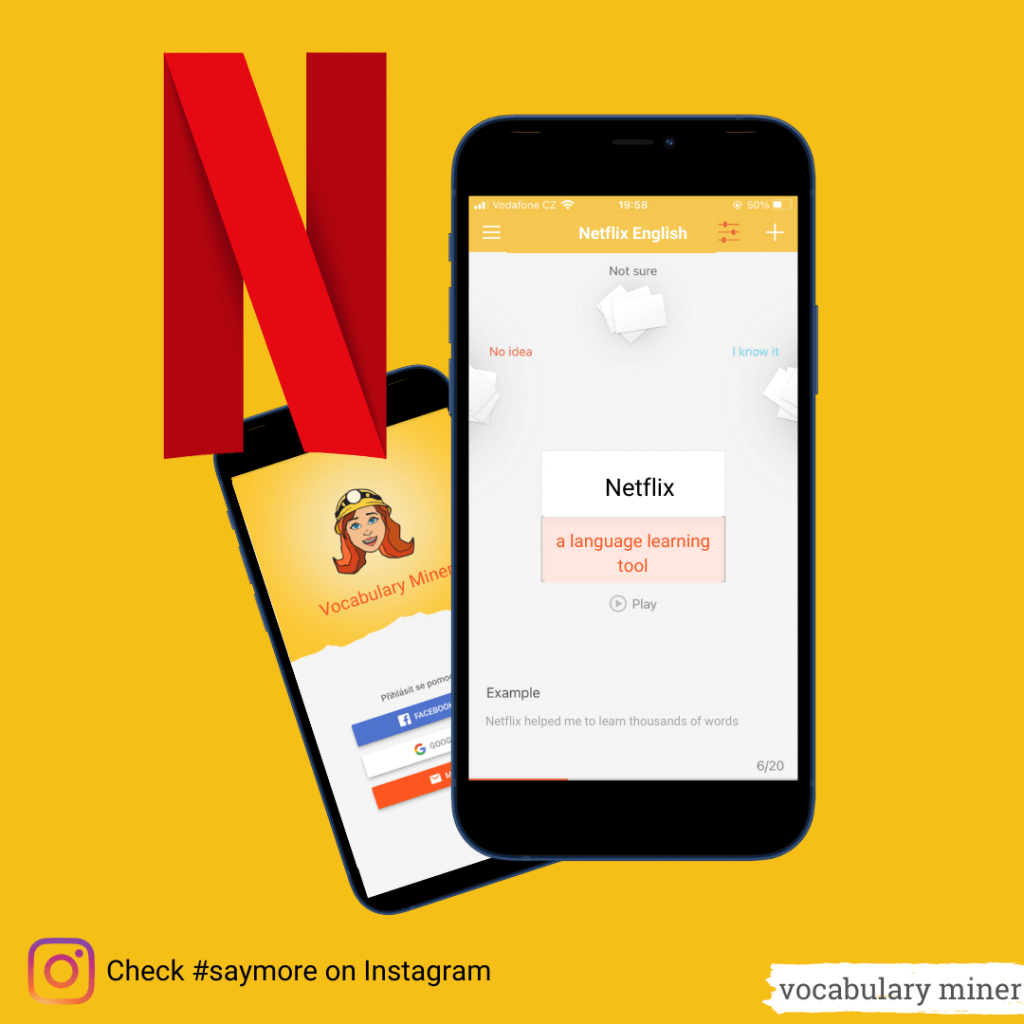
If you want to just watch a short video on how to learn language with Netflix and combine it with Flashcards and you are skilled a bit, just watch firstly this Youtube Netflix-Flashcards tutorial and then this tutorial video on Flashcards.
? Otherwise, let’s look at this step by step:
How to use Netflix for language learning?
Just download Chrome extension Language learning with Netflix, activate and watch Netflix.
Chrome extension Language learning with Netflix will help you learn the language while watching Netflix. It is literally language immersion at home. The Verge informed two years ago about Language learning with Netflix extension: “you watch shows with two subtitles on at the same time.”
But if the extension was awesome in 2019, you have to know that since 2019 a lot has happened.
Language learning with Netflix is not only “watching shows with two subtitles at the same time” anymore.
What this Chrome extension can do for you in 2021?
- Watch Netflix shows and movies with two subtitles at the same time
- Mark subtitles with ⭐ and save them – you will find them in the Saved section then
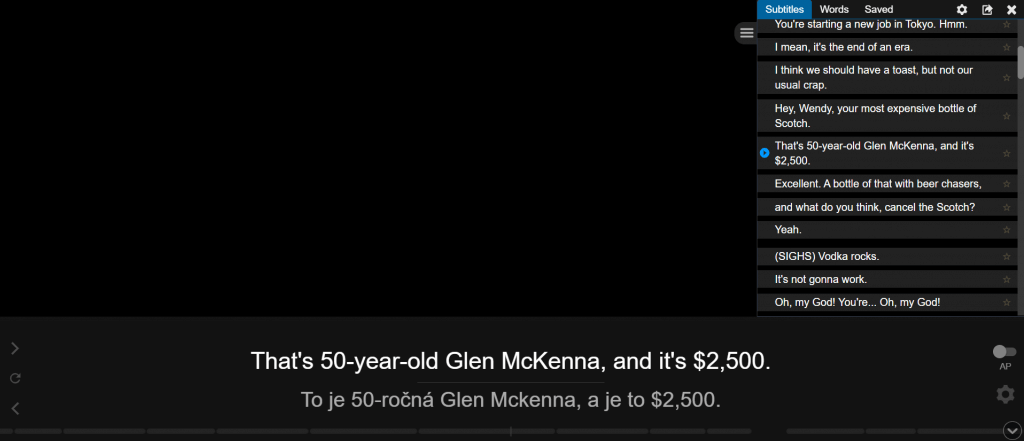
- Mark words with colours ????and by clicking left? see the word highlighted in subtitles, by clicking right? add a word to Saved section
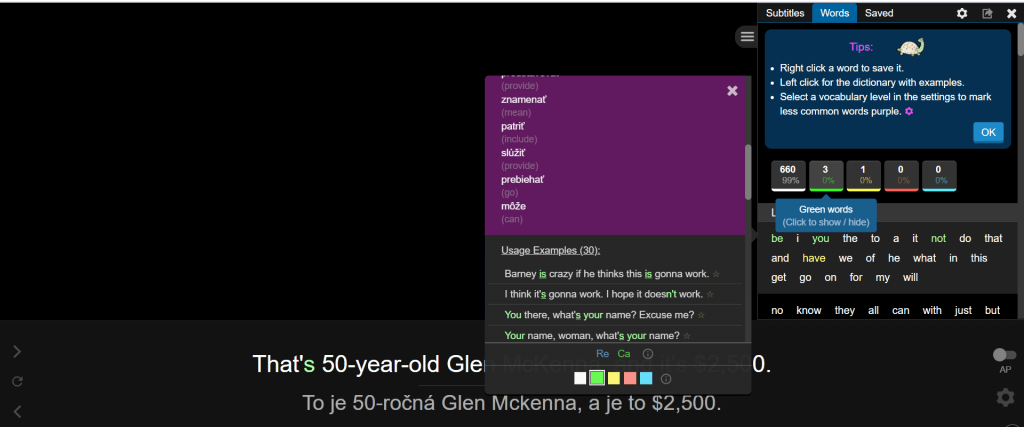
- ?Export Saved section in different formats and also export highlighted words with all the subtitles.
❗ UPDATE: Many features of Chrome extension Language learning with Netflix are now available for cca 6 USD/month.
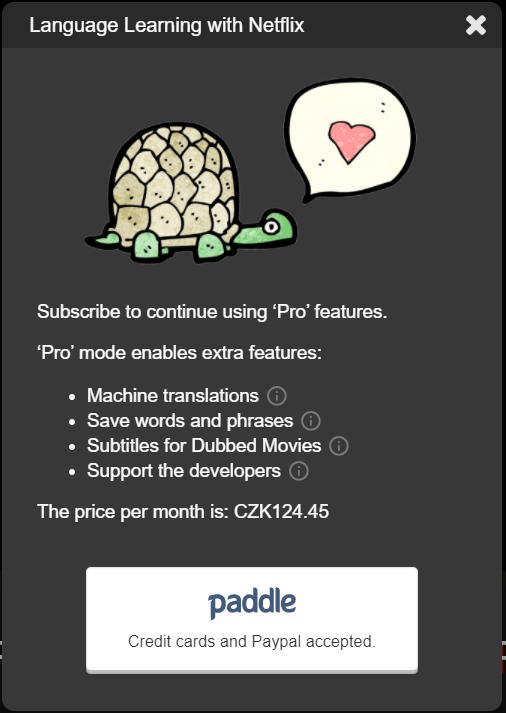
❗ ? We also googled a bit and find a kind of free alternative to LLN. It is Language Learning with Netflix and Youtube. It works after signing up. It translates for free and you can download words and sentences with translations in .txt format for free. Actually, the free version works with Vocabulary Miner, too. You can click on the 3 dots and save your chosen words as a text file and then copy and paste them into the Vocabulary Miner app described below. Choose the extension you like more.
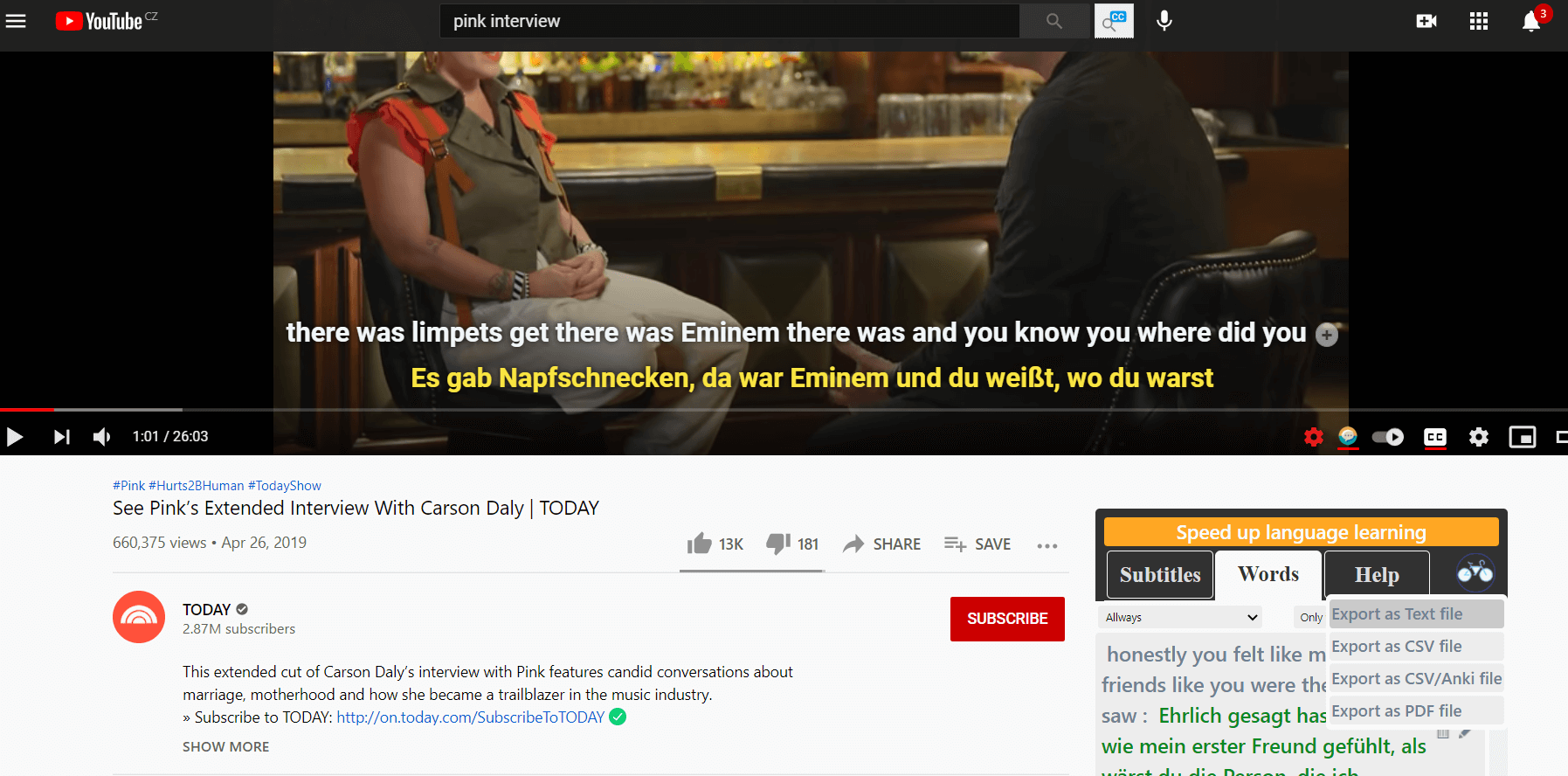
But let’s go back to Learn language with Netflix… This extension is constantly improving, David Wilkinson himself, one of the developers, updates TODO list and informs interested fans on the forum, so you can peek into plans and new updates here.
You can also learn vocabulary and sentences while watching Youtube with the beta version of Youtube Extension.
Language learning with Netflix extension is also really thoughtful towards their fans. It helps language lovers with a catalogue featuring movies with high-quality subtitles and an open forum where you can share your views, ideas, and needs.
??What is even more interesting is that you can chat there with David Wilkinson and Ognjen Apic, two developers who come up with this awesome idea. Actually they “met online” and Ognjen’s first impression was that it was all ‘a bit creepy’?. But read more yourself in their own words in their interview here.
Now, you want to just watch Netflix, save some words and forget them?
NO! You want to really learn the language this time.
Learn a language with Netflix and… Flashcards app
After watching Netflix, let’s learn the vocabulary and sentences with a proven and effective way – spaced repetition and Flashcards.
? Do you know what is great? It takes eg. 5 minutes to put words from Netflix to the Flashcard app Vocabulary Miner and learn them for good.
Quick example: You are watching Money Heist on Netflix to learn Spanish and have fun. Turn on Chrome extension Language learning with Netflix and mark subtitles with ⭐ that contain unknown words. Export them in HTML, or .csv and copy and paste them in app.vocabulary-miner.com. Learn them anytime in the mobile app Vocabulary Miner – even offline.
If you want to use a different app than Vocabulary Miner, you certainly can but I cannot promise that the tutorial will work so easily. Here is also an article on the best Flashcard apps for vocabulary in 2020 that can help.
This tutorial helps you to learn language with Netflix and Flashcards app – only 3 steps to follow through:
❓?Before we start, join our Facebook group Learn vocabulary supported by Vocabulary Miner to have your questions answered by the community or the team behind Vocabulary Miner.
1. create a Saved section of subtitles or words
– download Chrome extension Language learning with Netflix
– activate it and turn on Netflix and the show you want to watch
– activate Chrome extension Language learning with Netflix while watching
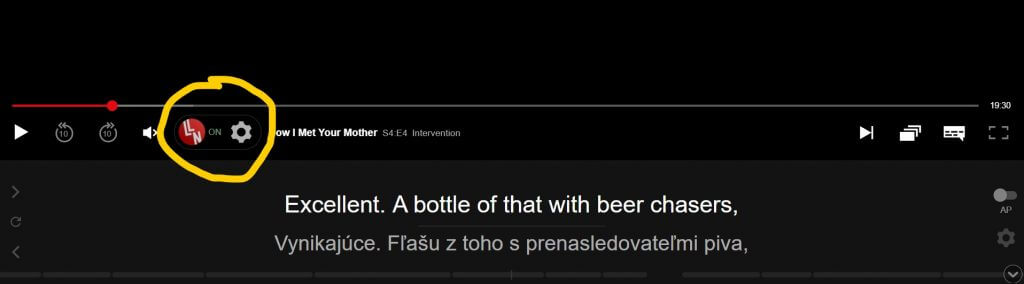
– use Menu on the right to label words and sentences
– choose ⭐ the Saved section to see all the words and subtitles
2. export the Saved section to HTML (or other formats, but this one is very easy to handle)
– click on the Saved section and on 3 dots and choose Export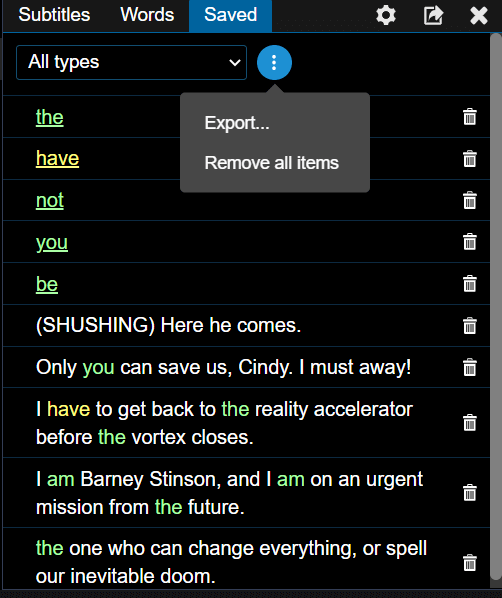 – you can choose different options, so play and try a bit. Explore the extension for your needs.
– you can choose different options, so play and try a bit. Explore the extension for your needs.
3. import the saved Word list into the Flashcards app Vocabulary Miner in order to not forget them
– go to https://app.vocabulary-miner.com/. It is a free web app that enables you to easily create your own Flashcards.
? TIP: watch this video tutorial for signing in to the web app and creating your own Word list
– open the HTML Saved section of Language learning with Netflix and choose the words you want to learn from the table and copy them by CTRL + C for Windows or Command ⌘ + C for Mac.
– Choose “My Word lists” in the left Vocabulary Miner menu
– Create a new Word list by clicking on the yellow plus icon in the right bottom corner, name the Word list according to a Netflix show or a context, choose the languages and click SAVE
– Choose IMPORT in the right upper corner
– Click on the table and paste the chosen words by CTRL + V into your new Word list. Add example sentences if you want.
– Confirm by clicking on IMPORT and DONE!
You can manage (add, erase, edit) words in any Word list anytime you want. You can export it in .csv or as printable Flashcards as well. You can read more on How to make printable Flashcards for free.
Your new Netflix Word list is real-time synchronized in the mobile app Vocabulary Miner where you can sing in for FREE and learn this Word list you just exported.
Feeling unsure of the steps? This video tutorial on how to learn language with Netflix might help you:
?TIP: Did you know you can create printable Flashcards or digital Flashcards also from Google Translate? A very easy tutorial is in this article How to create a dictionary with Google Translate and Flashcards.
How to learn Netflix vocabulary with Flashcards?
Check 4 easy tips to effectively learn vocabulary with the Flashcards app.
- 15 minutes a day will do the magic
- Learn the words you cannot remember
- Change the language direction
- Make your own vocabulary list
Why do we suggest Flashcard app Vocabulary Miner
In the article Our story: How frustration from learning vocabulary created Vocabulary Miner, there is an honest summary of what are the differences between other Flashcard apps and us from our point of view.
- simplicity -no waste of time with Flashcards customization and unclear design
- focus – no ineffective addictive games but proven SRS method without ads
- usefulness – you will not waste time playing with it, Vocabulary Miner practice keeps a couple of minutes a day and it is effective
Interested in more stories? We practice to #saymore on our Instagram, too, or ask me at [email protected].
Good luck with finding the right app for your needs. We hope you say more every day!
❓?Join our Facebook group Learn vocabulary supported by Vocabulary Miner to have your questions answered by the community or the team behind Vocabulary Miner.
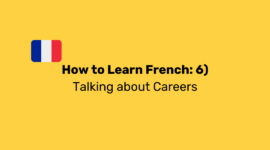
How to Learn French: 6) Work - Talking about Careers
Welcome to the sixth episode of our "French words and lessons series: How to learn French easily". In this installment, we'll be exploring the language of work and careers, providing you with essential French words to …
Read more
How to Learn French: 5) Culture - Holidays and Festivals
Welcome to the fifth episode of our "French words and lessons series: How to learn French easily". In this episode, we will immerse ourselves in the vibrant French culture, exploring the language associated with …
Read more
How to Learn French: 4) Shopping: French Words for Clothes and Accessories
Welcome to the fourth episode of our "French words and lessons series: How to learn French easily". In this edition, we will venture into the world of shopping, focusing on French words related to clothes and …
Read more